Windows 8.1
Update- How do I get it?
By Cathy Margolin
Reviews Editor
reviews@netsurfernews.com
Microsoft
changed how version updates are delivered. If you are
running Windows 8 and want to update to Windows 8.1, you
need to do two required steps to get to the golden
Windows 8.1 update and one recommended step first. The
recommended FIRST step is to backup your hard drive
whether it be using something like a Acronis True Image,
or using the software that came on your external hard
drive such as Seagate or Western Digital. Before you
update any operating system, just in case something goes
wrong, this is always the recommended step. I'm always
getting calls from people whose hard drive crashed on
the laptop and they hadn't backed it up for months,
potentially losing those irreplaceable kid pictures.
Backup first! And backup often.
The first
step from Windows 8 to Windows 8.1, is to make sure that
all the Windows updates have been completed. One of the
most typical ways to do this is to go into Internet
Explorer, and using tools at the top, pull it down to
Windows update, and click on Windows update. This may
include some reboots if needed.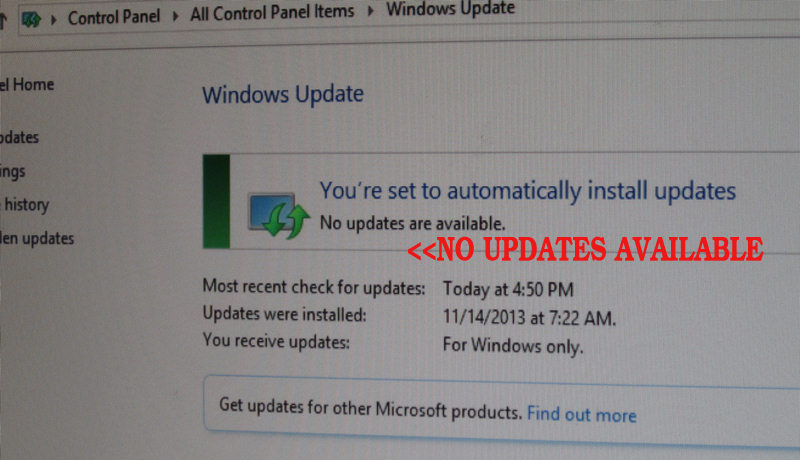
The second
step from Windows 8 to Windows 8.1, is to go to into the
Metro interface (the one with all the boxes), and click
on the Store icon. Many times at this point the Windows
8.1 update will appear as the first icon on your screen
in the Metro store.

If not
search for it, click on it, and it will install
itself. 
Installing
Windows 8.1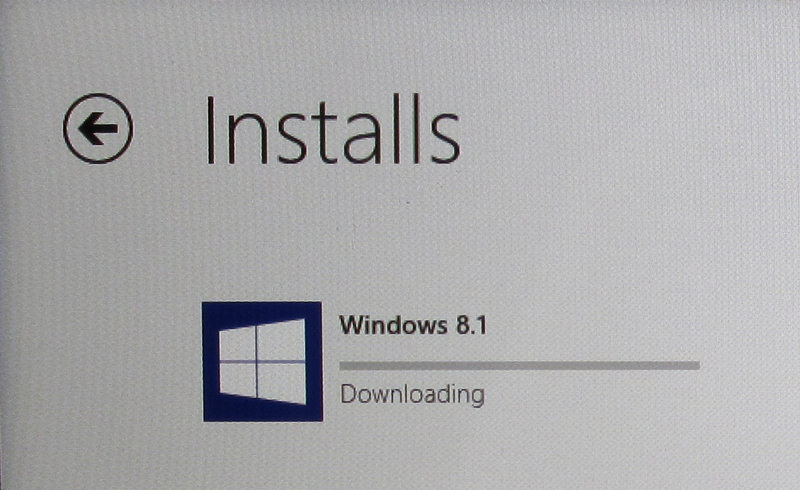
Depending on the speed of your computer
it will take a few minutes. It will then reboot and you
should be ready to go with Windows 8.1.
If you
were not able to find the Windows 8.1 update in the
Microsoft store, you may have another issue. If your
Windows 8 was obtained from a volume license such as
TechNet, MSDN or DreamSpark, please see my
other article on how to do
the Windows 8.1 update.
|



