Windows 8.1
Update for Dreamspark or MSDN users
By Cathy Margolin
Reviews Editor
reviews@netsurfernews.com
Having
problems finding the Windows 8.1 update? Check out my
Windows 8.1 update article because Windows 8.1 is now in
the Microsoft Store instead of the normal Windows
update delivery mechanism. If you looked in the
Microsoft store and were not able to find the Windows
8.1 update there, (notice no Windows 8.1 showing)
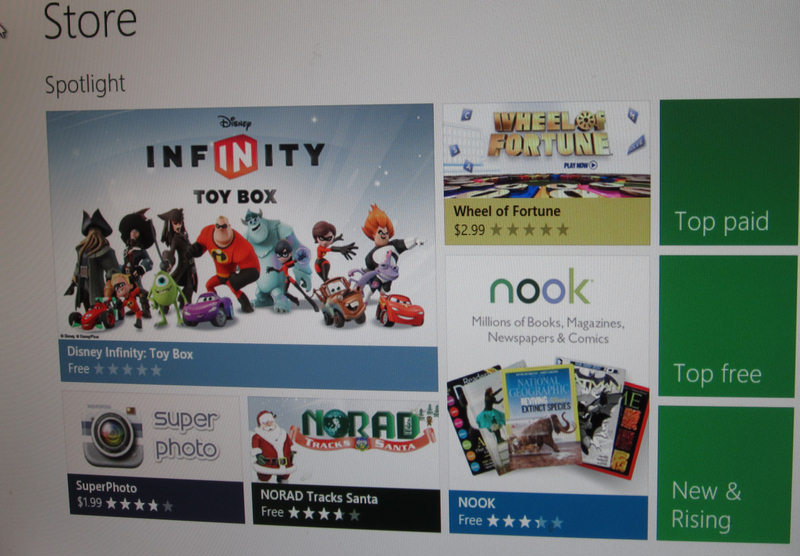 it could be one of two issues. The
first issue is that all the Windows updates have to be
completed before it will appear in your Microsoft store,
so do all the Windows updates. it could be one of two issues. The
first issue is that all the Windows updates have to be
completed before it will appear in your Microsoft store,
so do all the Windows updates.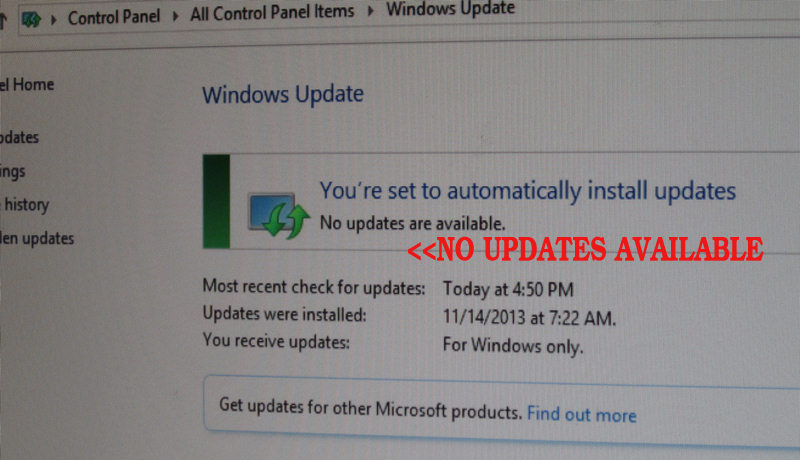 The second issue is one
that I will address here. The second issue is one
that I will address here.
If you
installed Windows 8 from a Volume license such as
TechNet, MSDN, MSDNAA or DreamSpark, the Windows 8.1
icon will never appear in your Microsoft store. After
talking with the Microsoft rep at the local Microsoft
office, who confirmed this, any Windows 8 that came from
a volume license such as listed above, will have to be
updated via the same volume license mechanism. That
means you will have to download via Technet, MSDN,
MSDNAA, or Dreamspark, the Windows 8.1 update to install
it. You cannot use the Microsoft Store to install it.
So download the Windows 8.1 from Dreamspark, Technet,
etc. and perform the Update (I would suggest backing up
your computer first, just in case).
|



